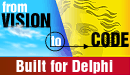|
||||||||||||||||||||||||||||||||||||||||||||||||||||||||||||||||||||||||||||||||||||||||||
|
||||||||
| Home Features Download Support News Order | ||
The structure/schema for Topic Files Description Element TypesA - Hyperlink source and/or targetB - Bold, please use Strong instead BH - Bold Header Big Body Br - Standard HTML-style Linebreak BrowseSequence Button - Button with optional macro assigned Caption CategoryTOC - Expands the Category structure in the Table of Contents file. Code - Color codes the text inside the element, which is assumed to be Object Pascal (Delphi) code CodeBlock - Marks (and color codes) a block of "code". Col Contents - Includes special 'Contents File' commands in (optional) corresponding Contents (CNT) file Default DelphiCode - Color codes the text inside the element, which is assumed to be a "block" of Object Pascal (Delphi) code DelphiTypeDecl - Used internally. Quite similar to <InlineDelphiCode> Div - Standard HTML placeholder for a block section, to attach styles to. DLHelpSource EM - Emphasizes text, usually by rendering it in italics Filename Font - Changes the current font H1 - Header level/style 1 (largest) H2 - Header level/style 2 H3 - Header level/style 3 H4 - Header level/style 4 H5 - Header level/style 5 H6 - Header level/style 6 (smallest) HR - Horizontal Rule (line) I - Italics IfHTML - Output content if target is HTML IfWinHelp - Output content if target is WinHelp IMG - Inserts an IMaGe or bitmap InlineCode - Same as <InlineDelphiCode> InlineDelphiCode - Color codes the text inside the element, which is assumed to be Object Pascal (Delphi) code Jump - Jump to another topic JumpTarget - Deprecated. Use A with the Name attribute instead LI - List Item Note - Marks a block of text as "important". NSR - Non Scrolling Region OL - Standard HTML Ordered List P - Paragraph Popup - Opens up a popup-window with another topic (green dotted underline) PopupTopic - Opens up a popup-window with this topic Pre - Preformatted Text. RawData RawHTML RawRTF - "Escape" for raw RTF-Commands RawXML Related - Inserts "Related Topics" button Section See - A specialized verison of Jump which knows about classes, methods etc SimpleSection Small Span - Standard HTML placeholder for an inline collection of text, to attach styles to. Strong - Emphasizes the text. Style Table TD - Table Data. A cell in a table. TH - Table Header Tip Title TOCLinkGenerator - Insert "stuff" into the Table Of Contents file. Topic - "Free form" topic. Typically use <TopicEx> instead. TopicBook TopicEx - A more abstract way to write/make topics than the Topic element. TopicFileLink - Includes another TopicFile's Table of Contents structure at this point. TopicLink - A link/jump from the contents file to a help topic TR - Table Row. U - Underline text. UL - Standard HTML Unordered List Warning WT - "What's This" Topic Deprecated Element TypesClassTopic - Use Topic insteadColor - Use Font instead ColorDef - Not implemented EventTopic - Use Topic instead Group - Only relevant in RTF template files PropertyTopic - Use Topic instead Raw - Use CDATA sections instead RTF - Use RawRTF instead. Renamed to be consistent with RawHTML etc. Tab - Only relevant in RTF template files WriteToFile - Only used interally (if at all) |