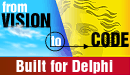|
||||||||||||||||||||||||||||||||||||||||||||||||||||||||||||||||||||||||||||||||||||||||||
|
||||||||
| Home Features Download Support News Order | ||
DownloadDownloading and installing Time2HELP is fast and easy. Just follow the instructions below:
If you have any problems at all with Time2HELP, please refer to the support page. Database driversFor creating database documentation for BDE, Interbase or Oracle, you need to download the following database drivers. Please note that the new drivers will not work with version 1.0.38.17 and older.
|
||||||||||||||||||||||||||||||||||||||||||||||||||||||||||||||||