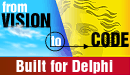|
Summary and DescriptionIn order to explain the logic behind the summary and the description section, we define 3 "behind the scenes" @-tags, the first two can be physically present in DocComments.- @summary - for explicit summary section
- @desc - for explicit description (not part of summary) section
- @untaggedText - for the (optional) initial text section not marked with any @-tag.
If there are no explicit @-tag at the start of the text in the DocComment, T2H "behind the scenes" assumes it has a "virtual" tag named @untaggedText at the start.
{:This is a nice DocComment. Here is sentence two.} | When processing this, Time2HELP first "transforms" it into: {:@untaggedText This is a nice DocComment. Here is sentence two.} |
| @untaggedText is only a "virtual" @-tag, you should never use it yourself. |
Then T2H checks if there are any explicit @desc tag inside this DocComment, if so, @untaggedText gets transformed into @summary.Example
Time2HELP internally transforms {:This Component handles e.g. dates and stuff.
@desc It's not very good though.
} | into {:@summary This Component handles e.g. dates and stuff.
@desc It's not very good though.
} | If there are no @summary tag nor @desc tag in the DocComment, T2H splits the @untaggedText into a @summary and @desc automatically, by looking for the end of the first sentence. It treats: {:This Component handles dates and stuff.
It's not very good though.
} | as equivalent to: {:@summary This Component handles dates and stuff.
@desc It's not very good though.
} | Beware that {:This Component handles e.g. dates and stuff.
It's not very good though.
} | is transformed into {:@summary This Component handles f.
@desc i. dates and stuff.
It's not very good though.
} | because it splits the @summary at the first ".". To handle this properly, use: {:This Component handles e.g. dates and stuff.
@desc It's not very good though.
} | If all you want is a summary, and it does contain a ".", you should use {:@summary This Component handles e.g. dates and stuff.} | or (as discussed below, use the equivalent "$" shortcut): {:$ This Component handles e.g. dates and stuff.} | Shortcuts
At the start of the DocComment, T2H supports two "shortcuts". If the first text of the "real" part of the DocComment starts with a ":", then ":" is a shortcut for @desc. This means that {::This is description, not summary} | is treated equivalently to {:@desc This is description, not summary} | The second shortcut is the @summary shortcut, "$". This is useful if you have no explicit @desc in your DocComment, but still want multiple sentences in your summary, or your summary contains a false "summary terminator", like "e.g." etc. {:$This is a summary. It contains multiple sentences.} |
|